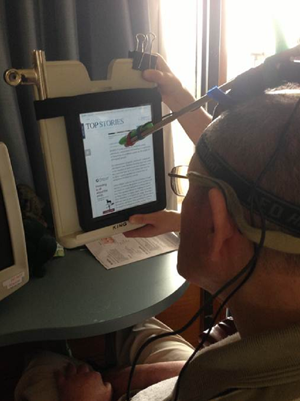Abstract
The increasing availability of mobile technologies incorporating universal design features has provided a more affordable assistive technology solution for many people with disabilities. However, several authors caution that there are possible negative by-products associated with this trend, highlighting the need for further research into the benefits and challenges of using mainstream devices as assistive technologies. This paper reports the interim findings of a project involving the trial of iPads with two participant co-researchers who have physical disabilities and ten residents of a high support institution for people with disabilities. The project methodology involved: 1) evaluation of participants' use of the devices; 2) pre- and post-intervention testing using goal attainment scaling; 3) training and ongoing support in use of the device; and 4) analysis of user satisfaction with the iPad using a modified version of the Quebec User Evaluation of Satisfaction with Assistive Technology instrument. The study contributes to the growing evidence-base exploring the potential of mainstream mobile devices as assistive technologies and highlights areas for further research and development.
Introduction
The ubiquity and affordability of mobile technologies, such as smart phones and tablet devices (for example iPhones and iPads), has led to increasing interest in the potential of such mainstream devices as augmentative and alternative communication (AAC) options for people with complex communication needs (CCN, RERC on Communication Enhancement 2011). The appeal of such mainstream devices extends beyond their use as AAC technologies given their multifunctional capabilities (Schulz & Fugerlud 2010) and integration with a broad range of communications options (RERC on Communication Enhancement 2011), such as email, browsing the web, instant messaging and social networking.
Many of the currently available mainstream mobile devices incorporate universal design features (see Schulz & Fugerlund 2010 for comparative review of the accessibility features of several popular mobile technologies), and there are many companies building on these features to develop assistive software applications (for example Therapy Box Apps and AssistiveWare) as well as alternative interface options such as switches, head pointers, joysticks and mounting solutions (see for example the range of accessibility solutions distributed by Spectronics and Zyteq in Australia). Given the affordability of these mainstream devices compared to the cost of dedicated AAC technologies and their perceived 'coolness' factor (RERC on Communication Enhancement 2011), it is not surprising to find many describing the iPad as 'a game changer' (McLeod 2011; Rummel-Hudson 2011; Sennott 2011), a 'disruptive force' (Janger 2011) in challenging traditional approaches to AAC, and a major contributor to the 'democratization of AAC technology' (RERC on Communication Enhancement 2011) for people with CCN.
Despite this potential, experience has shown that there are dangers in assuming that mainstream devices incorporating universal design principles can offer a 'one size fits all' solution, will be culturally appropriate and will suit the needs of a diverse population of people with disabilities (Emiliani, Stephanidis & Vanderheiden 2011; Harris 2011; Ripat & Woodgate 2011). As a report by The Rehabilitation Engineering Research Center on Communication Enhancement (RERC) cautions, there are also potential negative by-products resulting from this trend, including loss of technical support, lack of quality control, less customisation, costs in monthly service agreements and abandonment if devices do not live up to expectations, and as a result, 'hoped for communication goals may not be realized' (RERC on Communication Enhancement 2011: 4). These cautionary reports highlight the need for a stronger evidence-base to guide the development of new and emerging mainstream technologies employing the principles of universal design (Hersh 2011; RERC on Communication Enhancement 2011) and the participation of people with disabilities must be central to this process (Blackstone, Williams & Wilkins 2007; Buhler, Engelen & Soede 2011; Harris 2011).
This paper reports the interim findings of a pilot project supported through a Telstra Corporation grant1, Therapy Box2 in the UK, and Zyteq3 assistive technology in Australia, which responds to this gap in the literature by exploring the potential benefits of iPads as assistive technologies.
Background
In this section of the paper we explore the universal design features of smart phones and tablet devices, and the associated software applications (apps) designed to accommodate a range of accessing needs, as well as the growing availability of alternative input devices enabling those who cannot use the standard on-screen keyboard via direct selection the ability to use these devices as assistive technologies. This section also elaborates on some of the challenges alluded to in the introduction and concludes with an argument for the need for further research to address these challenges.
Universal design features of mainstream mobile devices
'Universal design' is an area of concern that has gained considerable momentum in recent years. Universal design can be described as a 'socially conscious, general approach to designing in which designers ensure that their products, environment and services address the needs of the diversity of users of products, irrespective of users' age, ability or cultural background' (Tahkokallio & Koivusilta 2004). The key elements in universal design are said to include: providing interoperability; providing accessibility to users with disabilities; and providing customisation and localisation features for people from different countries and cultures (Usability First 2013).
While Apple Computer 'iDevices' (for example iPod, iPhone and iPad devices) were among the first of the suite of mainstream mobile devices to incorporate universal design features (Perez 2011), there are also a growing number of Android based mobile devices, which also incorporate many of these features as well as an increasing number of Android apps designed to meet the assistive needs of people with disabilities (Higginbotham & Jacobs 2011). More recently, Windows 8 based tablet computers have hit the market; these devices incorporate many accessibility features and have extended and improved on the features built into previous versions of the Windows operating system. There are also a growing number of accessible apps available from the Windows app store (Hollier 2012) designed to leverage the universal design features of the Windows 8 operating system and multi-touch interface.
The features that have made iDevices popular as alternative assistive technologies include (Perez 2011):
- VoiceOver, which is a gesture-based screen reader enabling people with visual disabilities to use the touchscreen interface.
- Zoom enabling users to magnify the screen up to 500X for people with low vision.
- Large Text, making it possible for user to increase the size of the text in most built-in apps.
- Speak Selection which makes it possible for users to listen to highlighted text read aloud (an option which assists users who have vision impairments).
- White on Black, high contrast option for users with visual impairments.
- Mono Audio, which enables users to play both stereo audio channels in each earpiece for those who have hearing loss in one ear.
- Closed Caption support, enabling users with hearing impairments to enjoy movies, TV shows and video podcasts.
- AssistiveTouch making it easier for people with motor difficulties to perform Multi-Touch gestures.
- Siri described as a 'personal assistant' that uses voice recognition and artificial intelligence to respond to a range of user queries by voice and Dictation which provides a voice-recognition based alternative to keyboard entry.
- Custom Gestures enabling users to create their own custom gestures to match their accessing needs.
- Typing Shortcuts for stored commonly used phrases.
- Vibration Alerts which provide non-auditory alerts for users with hearing impairments or those with sound turned off.
iDevices also include a rapidly increasing number of third-party apps available through Apple's iTunes store, which make use of the universal design features of the devices and are designed to provide assistive technology support. Importantly, many of the apps now available through software distributors such as Therapy Box incorporate support for a range of alternative input systems including switches, key guards, head pointers and joystick controllers. There are also a range of special mounting devices now available enabling the iDevice to be mounted on a wheelchair or hospital bed.
Given the universal design features of these devices, the range of apps and interface solutions now available, it is not surprising to see assistive apps 'springing up all over' (Goldman 2011) as well as a more worrying trend emerging whereby potential consumers are searching for a 'quick fix' (Gosnell et al 2011:). As researchers and clinicians caution, 'while this platform may indeed be a good match to the strengths and needs of some individuals, it is not a match to the communication needs of many with complex communication needs' (Gosnell et al 2011: 7). This next section outlines some of the concerns about the widespread adoption of mainstream mobile devices as alternative assistive technologies.
Challenges in the use of mainstream mobile devices as assistive technologies
One of the overriding concerns expressed by clinicians is the need for 'feature matching' assessment (Shane & Costello 1994), which is a process that aims to ensure that the device, apps and interface solutions are suitable for the individual. As Gosnell et al (2011) explains, this 'feature matching' assessment process aims to identify the individual's strengths and needs, and match those needs to the most appropriate tools and strategies. Such assessment takes into account the individual's current and future needs. While this has been a long-established process in prescribing assistive technologies for people with disabilities, the trend towards consumers purchasing the device and apps first without consultation with a therapist, or more concerning, a therapist or educator identifying a solution without undergoing the 'feature matching' assessment process can lead to a focus on attempting to 'fit the student/patient into an iDevice platform and app' (Gosnell et al 2011: 8). McBride (2011) echoes these concerns suggesting that the failure to engage in established sound AAC evaluation principles and procedures can lead to 'dire consequences'. The dire consequences McBride refers to here relate to the danger that consumers will waste valuable resources purchasing devices and apps that do not meet their needs, the technology may be abandoned, or even worse, as McBride cautions, could lead to the user abandoning AAC altogether (McBride 2011: 9).
A second major area of concern expressed by clinicians resulting from side-stepping the evaluation and assessment process typically followed in 'feature matching' is the risk that this process does not and should not end with the selection of an appropriate assistive technology solution. The AAC-RERC White Paper (RERC on Communication Enhancement 2011) has emphasised that the assessment process begins when the individual is scheduled for assessment and includes a decision-making process involving a team of professionals, family members, and carers, as well as the individual. During this process the needs and goals are agreed upon and the assessment is followed up with a request for recommended equipment, training, technical support and regular follow up. In the case of individuals with CCN, there may be a range of other considerations and additional ongoing support requirements taking into account the individual's current communication contexts, current interests and their desire to use communication tools in everyday activities (McBride 2011: 11). Moreover, the availability and engagement of the individual's communication partners will either enhance the implementation and use of the device or undermine the outcomes (McBride 2011).
The third area of concern is the current lack of empirical evidence demonstrating the efficacy of mainstream mobile devices as assistive technologies. While anecdotal accounts of the success of iPads and similar devices abound (Gosnell et al 2011:), the AAC-RERC White Paper (RERC on Communication Enhancement 2011) in summarising the current status of research in this area argues that there is an urgent, unmet need for quality research and development to address the limited evidence currently available that 'demonstrates the efficacy of mobile technologies and AAC Apps on the functional communication and quality of life of people with CCN' (RERC on Communication Enhancement 2011: 4). The research reported in this next section responds to this gap in the literature through an investigation into the efficacy and benefits of using mainstream mobile technologies such as iPad tablet computers and associated applications to improve the communication experiences and social participation of people with disabilities.
Methodology
This research aims to investigate the efficacy and benefits of using mainstream mobile technologies such as iPad tablet computers and associated applications to improve the communication experiences and social participation of people with disabilities. The primary questions this research has sought to answer are:
- How effective are mainstream mobile devices such as iPad tablet computers and applications as assistive technologies'
- How do mainstream technologies facilitate the communication and social participation of those with complex communication needs'
Research Design
Ethics approval was obtained from the South Australian Government, Department for Communities and Social Inclusion4 and the University of South Australia Human Research Ethics Committee prior to commencement of the research.
The first stage of the research process involved a participatory approach in which two individuals with physical disabilities and complex communication needs (CCN) were recruited as co-researchers (both these co-researchers are co-authors of this paper). The co-researchers worked in conjunction with the research team's Speech Pathologists to assess the efficacy and usability of the iPad devices and accompanying software. Through working with the two co-researchers, the team gained vital feedback on the initial pre-intervention assessment tools, the use of the hardware and software, and the issues and challenges of any additional equipment and processes.
The second stage of the research is still in progress and involves a trial of the iPad devices with 10 adult users who have varying disabilities and communication needs, in addition to complex health care needs, and who are living in a high support institution in South Australia (hereafter referred to as HSI). The participants' skill attainment in using the iPad device and the efficacy of these devices in improving the participants' communication and social interaction experiences is being tracked throughout the trial using a variety of different tools.
The methodology employed involves a mixed-methods approach incorporating:
- Pre- and post- intervention measurements using the Canadian Occupational Performance Measurement (COPM) instrument designed to detect changes in self-perceived occupational performance over time (Law et al 2000).
- Goal Attainment Scaling (GAS; Kiresuk, Smith & Cardillo 1994) in which each participant determines their own goals for the use of the iPads.
- Analysis of social networks facilitated through the use of the iPads using the Circle of Communication Partners Paradigm (Blackstone & Hunt Berg 2003) and a modified version of the UCLA Loneliness Scale 2.0 (Russell 1996).
- Recording of the participants' use of the devices over a 12-month period (such as frequency of use, their choice of software applications and their interactions with others using the devices) via participant self-reporting.
- Completion of a modified version of the Quebec User Evaluation of Satisfaction with Assistive Technology: (QUEST 2.0; Demers, Weiss-Iambrou & Ska 2002).
- Completion of a computer/iPad skills inventory checklist developed by the researchers.
To date, five HSI participants in addition to the two participant co-researchers have been participating in the trial of iPad computers. Eligibility requirements include the capacity to manage the operation of an iPad (with appropriate modifications as required) and evidence of intentional communication. A further five participants will be recruited to the project in the next month and the lessons learned from the trials with the initial five participants will help to inform our approach to training and support for this next group of participants.
Each participant has been provided with an iPad tablet that they will be able to keep at the completion of project, as well as a pre-paid 3G Internet connection for 12 months. Access to the research team's technical support assistant and therapist support has been available to participants should any issues arise during the trials.
Qualitative as well as quantitative information regarding each participant's ability to manage each of the relevant skills required to access the iPad and associated apps is being recorded. Each participant has been encouraged to use a range of applications for communicative purposes, and the extent to which they do this independently is being documented. Since the ultimate aim of the trial has been to determine the usefulness of iPads in improving the communication and social networks of people with disabilities, the measurement tools selected for the research design focus on self-reported changes by the participants.
Following an initial meeting with each participant, during which the research assistant discussed the intended aims of the trial and gained their informed consent, pre-intervention assessment data was collected. Participants were reminded that even though they had given informed consent to participate, they are at liberty to withdraw at any stage and without any impact on their continuing services. Following pre-intervention assessment, participants were given training in using the iPad tablet computer and the software. The communication skills, abilities and satisfaction of the participants are being measured prior, during and after training. It was intended that the number and frequency of intervention sessions would be determined by the participants, however, our experience to date has shown that participants really need more frequent visits by research support staff than possible given the funding constraints.
Analysis
Since people with disabilities have unique characteristics that dictate the selection of assessment measures, the measures must be able to capture their individual needs, yet provide a standardised method to collect data to measure the effectiveness of the programs and allow for comparisons across groups. Using these criteria, the validated instruments described in the previous section have been utilised to measure the participants' needs, goals, and aspects of communication including their social networks, occupational performance and satisfaction with the technology. Each participant has acted as their own control and pre- and post- intervention measures are providing an objective assessment of the efficacy based on each of these criteria for each participant.
Results
Since this paper is reporting on the interim findings from the project, the following section reports on the outcomes to date for the two participant co-researchers and five participants from the high support residential institution. The findings reported here focus on participants' goals for using the iPad and apps, the training provided and progress to date, as well as their self-rating of their skills using the iPad and their satisfaction with the device.
Demographic details
The two participant co-researchers both have Cerebral Palsy and mild/moderate speech impairments associated with their physical disability. Both participant co-researchers are able to use the iPad via direct selection (ie the on-key keyboard) and both used text prediction software 'Predictable' (Therapy Box) to assist them with written communication.
The demographic details of the five HSI participants are shown in Table 1. As can be seen from Table 1, three of the five participants are male and two are female with ages ranging from 46 years to 86 years; the oldest participant has been a resident at HSI for 47 years.
Table 1 also shows participants' communication needs and method of selection based on assessment using 'Social networks: A communication inventory for individuals with complex communication needs and their communication partners-manual & Inventory Booklet' (Blackstone & Hunt Berg 2003). Four of the participants use orthographic representation (alphabetic spelling system used in English language) as their primary means of communication. The one participant who has both a hearing impairment and intellectual disability uses a combination of orthographic representation and signing. Three of the participants have severe speech impairments; one has a moderate speech impairment and one a mild speech impairment. All but P1 who has 'Locked in Syndrome' (Quadriparesis) and uses scanning as his main method of access, are able to use direct selection via the on-screen keyboard.
|
P |
Age |
Gender |
Diagnosis |
Receptive & Expressive Language |
Level of Speech impairment |
Representation Strategies Needed for Communication |
Selection Method |
|
1 |
60 |
Male |
'Locked in Syndrome' |
Age |
Severe |
Orthographic |
Scanning |
|
2 |
58 |
Male |
Hearing Impairment and |
Severe Impairment |
Severe |
Sign plus some Orthographic |
Direct |
|
3 |
68 |
Female |
Quadriparesis |
Age Appropriate |
Severe |
Orthographic |
Direct |
|
4 |
86 |
Female |
Cerebral Palsy |
Age Appropriate |
Moderate |
Orthographic |
Direct |
|
5 |
46 |
Male |
Acquired Brain Injury |
Mild Impairment |
Moderate |
Orthographic |
Direct |
Table 1 ' Demographic characteristics of participants
Communication and Social Networks
Information on communication and social networks was gathered using 'Social Networks: A communication inventory for individuals with complex communication needs and their communication partners' (Blackstone & Hunt Berg 2003), which provides information about each individual's skills and abilities, modes of expression, representational strategies, selection techniques, and strategies that support interaction (comprehension and expression), as well as information about an individual's Circles of Communication Partners (CCPs). This Social Network component of the instrument provides a visual representation of the individuals' social network to identify partners in each circle: Circle 1 includes lifelong communication partners such as family and close relatives; Circle 2 includes good friends; Circle 3 includes acquaintances such as classmates and neighbours; Circle 4 includes paid workers such as teachers, doctors and specialists; Circle 5 includes unfamiliar partners such as shopkeepers, taxi drivers, and waiting staff; and Circle 6, which has been introduced as a new category of communication partners, includes online modes of communication such as social networking (eg Facebook), Skype and email (Raghavendra et al 2013).
Table 2 shows the number of CCPs for each participant at the time of pre-intervention assessment. It is apparent from Table 2 that most HSI participants have a limited number of communication partners in Circles 2-3 and 5-6, with most communication partners in Circle 4. This is not surprising since for HSI residents, Circle 4 includes HSI and agency nursing staff, and other allied health professionals. The limited number of communication partners in Circles 2-3 highlights one of the challenges referred to by McBride (2011), who suggests that a lack of availability and engagement with communication partners can undermine the outcomes of any intervention aimed at improving communication (McBride 2011).
PR1 has limited communication partners in the first three circles, but maintains an extensive number of communication partners in Circles 5 and 6 via email and phone. PR2 is well connected with a large number of communication partners in Circle 2, 3 and 6. This is not surprising given PR2 is an active member of a national disability organisation and maintains a strong network of communication with friends, colleagues and professionals via email and Facebook.
|
Participant |
CCP1 |
CCP2 |
CCP3 |
CCP4 |
CCP5 |
CCP 6 |
|
P1 |
6 |
4 |
4 |
66 |
1 |
0 |
|
P2 |
2 |
5 |
1 |
60 |
0 |
0 |
|
P3 |
3 |
1 |
3 |
56 |
0 |
5 |
|
P4 |
2 |
5 |
4 |
56 |
1 |
0 |
|
P5 |
5 |
1 |
2 |
45 |
0 |
0 |
|
PR1 |
7 |
0 |
2 |
28 |
10 |
16 |
|
PR2 |
2 |
39 |
81 |
7 |
6 |
41 |
Table 2 ' Number of CCPs for each participant at pre-intervention assessment
Canadian Occupational Performance Measurement (COPM)
Each participant's occupational performance and satisfaction (in relation to communication and iPad use) was assessed prior to intervention using the Canadian Occupational Performance Measurement (COPM) instrument, which is designed to detect changes in self-perceived occupational performance over time (Law et al 2000). The COPM is completed through a semi-structured interview with the researcher and a structured scoring method. The participants were asked to rate both their current level of performance and satisfaction on scales of 1 to 10 (where 1 = not able to do it, not satisfied at all; and 10 = able to do it extremely well, extremely satisfied). This assessment helped to determine the goals established for each of the participants. It should be noted that although all three areas of occupational performance identified in the COPM were discussed with participants (ie. self-care, productivity and leisure) there was a specific focus on communication or iPad use within this process.
Table 3 reports the outcomes of COPM assessment at pre-intervention, showing each participant's areas of concern, their level of performance and their satisfaction with performance.
|
Participant |
Performance Activity |
Performance |
Satisfaction |
|
P1 |
Reading newspaper independently |
8 |
10 |
|
Speaking independently |
1 |
1 |
|
|
P2 |
Telling others about experiences |
2 |
2 |
|
Telling others what he wants |
2 |
2 |
|
|
Telling jokes |
1 |
1 |
|
|
Directing others |
1 |
6 |
|
|
P3
|
Telling people how to say name |
2 |
5 |
|
Collecting |
10 |
10 |
|
|
Puzzles |
10 |
10 |
|
|
Reading (access to books) |
5 |
2 |
|
|
Email/Facebook |
5 |
5 |
|
|
P4 |
Directing carers |
3 |
2 |
|
Sending cards |
1 |
2 |
|
|
Playing cards |
4 |
4 |
|
|
Reading books |
5 |
4 |
|
|
Writing letters |
2 |
4 |
|
|
P 5 |
Controlling mobility |
1 |
1 |
|
|
1 |
2 |
|
|
Keeping up with current events |
10 |
10 |
|
|
Talking about events |
2 |
2 |
|
|
Drawing/painting |
1 |
9 |
|
|
PR1 |
Writing (book publication) |
1 |
1 |
|
Text messaging to schedule Personal Assistants |
1 |
1 |
|
|
Improving reading speed |
5 |
2 |
|
|
Social interaction with friends, family and members of church community online |
6 |
4 |
|
|
PR2 |
Dealing with patronising people |
2 |
1 |
|
Giving presentations to groups |
8 |
7 |
Table 3 ' Participants' level of occupational performance and satisfaction with performance prior to intervention
One interesting observation from the data reported in Table 3 is that some participants listed certain COPM activities as areas of concern even though they rated these activities as high in both performance and satisfaction. This finding may suggest that the identified activities are areas of importance to participants and that they included them as activities they wanted to continue to pursue with their iPad devices. However, it might also indicate a level of confusion among some participants about the rating system employed. In most cases the self-rating of performance and level of satisfaction expressed by participants are consistent (ie both performance and satisfaction rated as low), however, Table 3 shows that there are a few COPM activities listed by participants that they rated as low in performance, yet high in satisfaction. A finding that is discussed in further detail in the discussion section of this paper.
Intervention Strategies
Intervention has been based on the outcomes of pre-intervention assessment as well as the strategies required for each participant to achieve their stated goals. Visits from research team members have occurred on a weekly basis over a three month period. During these sessions, a variety of activities have been undertaken with iPads and appropriate apps, including exploring a range of alternative input methods (such as a head pointer for P1 ' see Figure 1), mounting on wheelchair, selection of and training in the use of apps and problem-solving difficulties with apps (such as accessing the Internet, removing 'friends' from Facebook), putting short-cuts to apps on the home screen, and demonstrating/ finding additional apps that were both appealing and useable by participants. One participant (P4) has explored using the iPad to take photos of the flowers she is growing on the balcony and then using a jigsaw app to transform the photos she has taken into jigsaw puzzles.
Figure 1 ' Participant (P1) accessing his iPad device using makeshift head pointer
Interim Findings
At the time of writing this paper, only one participant co-researcher (PR2) had completed the trial of her iPad, thus only interim observations can be reported. Post-intervention testing will be conducted mid-year at which time it will be possible to determine whether participant goals have been met and the extent to which access to the iPad device, apps and ongoing training and support has made a difference to the communication and social participation of those with complex communication needs (research question 2). The observations reported here do, however, highlight some of the challenges foreshadowed in the literature review and also go some way to exploring the answer to the first research question concerning the efficacy of mainstream mobile devices as assistive technologies.
Participant Goals
Table 4 shows the participants' goals that were informed by pre-intervention assessment using the COPM and their progress towards achieving these goals is reflected in the second column via notes made from research assistant observations. Interestingly, both participant co-researchers re-prioritised some goals and added new goals subsequent to the COPM assessment as some goals were met and other needs arose.
|
Participant |
Goal |
Comments |
|
P1 |
To be able to speak independently using the iPad |
Would need to gain better control of head pointer to use 'Predictable' more efficiently. The lack of an appropriate key guard for the latest version of 'Predictable' as well as limitations with the software has resulted in the decision to seek alternative solutions such as eyegaze with alternative software using either Android or Windows 8 technology. The difficulty of moving between applications was also a noted as a cause of concern with the iPad. |
|
Independently read The Australian |
Is making progress on this, but has difficulty dealing with pop-up advertisements in apps and controlling page. |
|
|
Access to games, internet |
Difficulty in finding accessible apps. |
|
|
Will be able to use the iPad in other positions (such as bed) |
HSI staff have agreed to assist P1 in achieving this goal. |
|
|
P2 |
Talk about experiences and events |
P2 is able to select pictures within the 'Evernote' app and adds signs and gestures to expand the message. His support workers need some practice (training has been provided) to continue at this level but already achieved this several times within the project sessions. |
|
Be able to tell others what he wants |
P2 has not yet had enough practice with the device to use it for this purpose. Intellectual disability and short concentration span limit what can be achieved in a session, making progress slow. |
|
|
Able to tell jokes |
This goal has not been addressed as yet. |
|
|
Direct others about his care |
This goal has not been addressed as yet. He has established methods of communicating with staff (gestures and pointing) and does not appear to want to change this. |
|
|
Contacting others for events |
This goal has not been addressed as yet. |
|
|
P3 |
Able to chat and stay in touch with her friends and family via email and Facebook whenever she chooses |
Beginning to use the iPad for this purpose using this effectively now. Distressed by a hoax email purporting to be from friend. |
|
Able to read what she wants when she wants |
P3 does not seem as interested in this goal at present has downloaded several books and has started to read them. Also downloaded music from iTunes. She is now set up with her own iTunes account and she is slowly becoming confident with this. |
|
|
Share stories about past and present with others (face to face or online) |
P3 is able to do this, but does not seem motivated to store chunks of text due to limited number of conversation partners available to her. |
|
|
Have the means and opportunity to correct people when they mispronounce her name, and will be able to explain the importance of this |
P3 has a message saved, but is unsure if she feels confident to use it at this point in time. |
|
|
Ability to share messages efficiently with staff at HSI |
Does not seem interested at present to use the iPad to talk to staff mainly because HIS staff still tend to use her old communication board when communicating with her and she does not take the iPad when out of her room. She has, however, used the iPad to communicate with her doctor. |
|
|
Use the phone for social calls with friends |
We have not had the opportunity to address this goal to date. |
|
|
Use the iPad for greater access to puzzles, games and interaction |
P3 has enjoyed playing games and may choose to use more in the future. She has experimented with creating her own jig-saw puzzles from photos she takes of flowers in her balcony garden. |
|
|
P4
|
Will be able to convey information efficiently to staff about needs, questions, or preferences, in a situation where they do not have the time to always stop and listen |
P4 has been set up and trained to achieve this goal, but has not had the opportunity, confidence or will to use it with staff as yet. |
|
Send greeting cards to friends and family |
P4 would like to do this and has the set up to do so, but needs more support and time to practice sending cards. |
|
|
Play cards and interact with opponents online |
Some new games have been introduced, but P4 has not yet participated in online games. |
|
|
Read what she wants when she wants to. |
P4 has been slow to take this up, but does read church website and received daily emails from church website. |
|
|
Write letters or email to friends |
P4 has achieved this goal and also sent messages to researchers, but does not have a listing of email addresses from others to allow further email partners as yet. Small icons on email and lack of correct key guard for latest version of 'Predictable' make typing difficult (due to ataxia). External keyboard (larger than iPad with QWETY layout and full size keys) has been provided to help P4 improve typing, but still has difficulty using email due to insufficient coordination to manage icons on iPad screen. |
|
|
Use the iPad for greater access to puzzles, games and interaction. |
P4 has not tried other puzzles yet, just card games, but is keen to explore further options has now tried 'Bingo', 'Connect 4', 'Hangman', and continues to do so. |
|
|
Use the internet as a source of leisure time reading/exploration |
P4 has not yet explored the internet options available, but will be working toward achieving this goal. |
|
|
P5 |
Keep up with current affairs and news |
Two HSI staff have been trained and will try using the internet with P5 given his limited number of online communication partners. |
|
Talk intelligibly and efficiently |
On his way to achieving this goal, but needs practice for access and scanning as well as opportunity to use it and familiarise himself more. |
|
|
Create drawings and paintings |
P5 is on his way to achieving this goal, but needs practice for access and opportunity. |
|
|
Play board games |
Goal not yet addressed. |
|
|
Use the iPad to write stories and share them with others. |
P3 needs practice for access and scanning to achieve this goal. |
|
|
Will be able to direct where he goes when he is being pushed around by others |
Goal not yet addressed. Deterioration in hand mobility due to change in wheelchair has severely restricted progress. Investigating eyegaze hardware/software solutions. |
|
| Participant researchers | Goal | Comments |
| PR1 |
Write text effectively and more quickly |
Will try 'Predictable'. |
|
Efficient way to write book |
Explore ways of using iPad and computer together. |
|
|
Use text messaging |
To get messages to people more quickly |
|
|
Interact socially online |
Consider stored messages that can have minor alterations to personalise. |
|
| PR2 |
Dealing with patronising people |
Did not think to use iPad at the time. |
|
Giving presentations to groups |
Has made a big difference to delivering presentations. |
|
|
To share information that will put people at ease when talking |
Works well in noisy/crowded places. |
|
|
Efficient means of text entry |
Using 'Speak It' and 'Predictable' apps efficiently. |
Table 4 ' Participants' goals based on pre-intervention assessment of occupational performance and satisfaction
It is evident from Table 4 that there are many shared goals among HSI participants, such as the desire to be able to convey needs to HSI staff more efficiently, interaction with friends, family and others online, and to be able to use the iPad for leisure activities, such as playing games and accessing information on the Web. P3 and P4 have made significant progress toward achieving many of their goals, and for P4, the iPad has clearly made a major difference to her daily life as indicated by her statement that the 'iPad is the best thing that ever happened to me'. While it is still too early to conduct post-intervention assessment, some of the interesting findings evident from the trials to date are explored in this next section.
Table 5 reports the interim rating of the iPad device by three HSI participants and the two participant co-researchers using a modified version of the Quebec User Evaluation of Satisfaction with Assistive Technology (QUEST 2.0; Demers, Weiss-Iambrou & Ska 2002). Using QUEST 2.0 participants rated a series of features of the iPad on a scale from 1 (low satisfaction) to 5 (high satisfaction). At the time of writing, Participants 2 and 5 (P2 and P5) had not had enough experience to be able to assess their satisfaction with the iPad device.
|
iPad Features |
P1 |
P3 |
P4 |
PR1 |
PR2 |
|
Satisfaction with the dimension(size, height, |
4 |
5 |
5 |
4 |
4 |
|
Satisfaction with the weightof assistive device |
NA |
5 |
5 |
4 |
5 |
|
Satisfaction with ease in adjusting(fixing, |
4 |
5 |
5 |
4 |
NA |
|
Satisfaction with the safety and security of |
1 |
5 |
5 |
4 |
5 |
|
Satisfaction with the durability of assistive device |
NA |
5 |
5 |
5 |
2 |
|
Satisfaction with the simplicity to use assistive device |
3 |
4 |
3 |
2 |
5 |
|
Satisfaction with the comfort level of assistive device |
NA |
5 |
5 |
3 |
5 |
|
Satisfaction with the effectiveness of assistive device |
5 |
5 |
3 |
4 |
5 |
|
Service and Support |
P1 |
P3 |
P4 |
PR1 |
PR2 |
|
Satisfaction with the delivery and setup provided |
4 |
5 |
5 |
3 |
3 |
|
Satisfaction with the training provided to enable |
3 |
5 |
5 |
3 |
3 |
|
Satisfaction with the support available to help |
1 |
4 |
2 |
5 |
3 |
Table 5 ' Participants' responses to the Quebec Evaluation of Satisfaction with Assistive Technology (2.0)
As shown in Table 5, most participants rated their satisfaction with the size and dimensions, weight and ability to adjust set-up as either 4 or 5. Most participants were also satisfied or very satisfied with the safety and security of the device, with the exception of P1 who relies on HSI staff to store his iPad safely in between sessions, and as a result, is often without access to the device between intervention sessions. Most participants were also very satisfied with the durability of the device except participant co-researcher 2 who uses her iPad as a mobile technology and had to have the device repaired when she accidentally dropped it on one occasion. Some participants reported a high level of satisfaction with the comfort and effectiveness of the device, though three rated the simplicity of use as neutral or not very satisfied, indicating the need for further training in the use of the device and associated apps.
All HSI participants had difficulties with physical access to the iPads as their iPads were kept locked in cupboards or drawers for security reasons. This meant that the devices were not accessible to P1 and P5 in between intervention sessions and caused some difficulties for P2 and P3. P1 and P5 were thus not able to practice with their iPads unless a member of the research team was there to set them up. This problem was partially addressed by providing training to nurses and ward staff to set up the iPads. However, rapid staff turnover, staff shortages and the use of agency staff on a regular basis complicated the situation. The same problem occurred with charging the iPad between uses as assistance was required from nursing staff or visitors. One effective strategy employed was to incorporate routines for iPad set-up, charging and pack-up to be incorporated into daily nursing plans, so that they were not overlooked. Along similar lines, putting research team visits into the daily plan for the participant was effective in ensuring that the participant was available at the time of the visit.
Changes to participant routines outside the scope of the trials occasionally resulted in the need for modifications to be made for the iPad set up. For example, P5 required a new wheelchair, which resulted in changes in his posture. This then made access to the iPad (and other communication devices) difficult as the movement in his hand became more restricted. Thus addressing one problem (perhaps pressure areas or discomfort in existing chair) resulted in implications for other issues, eg communication. Very limited availability of therapists (speech, occupational and physiotherapy) made altering the participant posture or routines a time-consuming process.
Most participants rated their satisfaction with delivery and setup and the training provided as neutral, quite satisfied or very satisfied, but HSI participant satisfaction with the support available to them between sessions was much lower than for all other criteria. HSI participants were generally willing to engage in trial and error experimenting with their iPads, but as noted above, P1 and P5 expressed frustration at their reliance on HSI staff to set them up with the iPad each day. The title for this paper reflects this overall observation in the words of P5 who on one visit stated 'if you leave it (the problem) with me'I will work it out'. Likewise P1was keen to 'suck it and see' with various modifications to enable him to access the iPad.
The interim findings to date also highlight the importance of having carers engaged in initial communication. For some this was a family member, while for others, support was provided by visitors from churches or community organisations. Activities that participants wished to undertake included reading e-books, email, making and sending greeting cards, drawing, writing stories reading the newspaper and communicating with others. Most participants were keen to learn more about the use of the iPad, wanting time to explore different applications to see which suited them best. As Tables 3 and 4 show, many participants were interested in exploring the use of their iPad for online interaction with friends and P3 was very keen to use social media (Facebook), and at the time of the writing of this paper, was able to practice using both Facebook and email independently. However, the achievement of such goals was severely limited for most participants by their limited contact with regular communication partners in Circles 2-3.
Another finding from the trials thus far indicates a level of complacency among long-term HSI residents, with some participants rating their performance on particular COPM activities much lower than their satisfaction with their performance. This finding, together with the observation that one participant was reluctant to use her iPad to direct staff even though she now has the ability to do so, may be a reflection of a sense of 'learned helplessness' (Deci & Ryan 1985) resulting from a perceived lack of control over their circumstances. This level of complacency and acceptance of the status quo may be a factor limiting the goals and aspirations of some of our participants.
The research also highlighted issues and limitations with some of the apps chosen for use by participants. For example, some apps (newspapers and games) had pop-up advertisements that were very difficult for participants to close, requiring two clicks on opposite sides of the screen. Similarly, several issues were identified when participants began using other specialised AAC apps and the research team liaised with app writers, requesting modifications be incorporated in subsequent versions of the app. There were some strategies that helped participants, such as removing excess app icons from the home screen (to a later page) making it easier for participants to select their chosen app.
Discussion and Conclusion
The research reported in this paper, though still in progress, has already highlighted both the benefits of mainstream mobile devices such as iPads as well as the challenges in their use as assistive technologies. Consistent with the literature, our experience to date demonstrates the benefits of the affordability and 'normalcy' of these devices as well as multifunctional features enabling participants to pursue a range of activities including communicating with others, social networking, leisure (playing games and reading newspapers) and accessing information via the web. However, as the authors cited in the literature review caution, our research has also revealed several challenges that need to be addressed to ensure participants can benefit from such technologies.
Some of these challenges we had anticipated, for example the need for adequate assessment and 'features matching' for each participant, the time that would be required to provide training in the use of the iPad and associated apps, as well as the need to explore a range of alternative input methods and tablet hardware/software platforms (such as Android and Windows 8) for those with more complex needs. We also anticipated that for those with complex communication needs, the availability of communication partners would impact in their ability to gain from the potential of the devices as communication aids. Our research with long-term residents of a high support institution for people with disabilities also revealed a range of other challenges that need to be addressed for people who have limited social networks and lowered aspirations.
Another limiting factor impacting on the speed at which participants have been able to acquire the skills required to achieve their goals has been the lack of support in between the research team's weekly visits. While the team have trained various HSI staff to support participants in the interim days between visits, the large number of staff that participants come in contact with, combined with a rapid turnover of staff, has made continuity of support challenging.
We were encouraged by the willingness of participants to persevere in trying out different approaches to using their iPads, despite the effort involved and learning curve associated with mastering their chosen apps. However, as the quote reflected in the title of this paper suggests, while participants were all to ready to 'work it out' themselves, they rely on carers to set them up with their device each day. This requires a commitment by carers to be available to assist in this way, as well as adequate training of carers to ensure they have the confidence and skill required.
This paper has reported interim findings from trials of iPads with two participant co-researchers and five residents of a high support institution, and therefore the analysis is limited by the small number of participants whose experiences have been reported as well as the limited outcomes achieved by those participants so early in the project. Despite these limitations, the findings reinforce many of the concerns reported in the literature review and point to the value of research such as this study, which aims to explore strategies for improving the longer-term outcomes for people with disabilities using mainstream mobile devices as assistive technologies.
References
Blackstone, S; Hunt Berg, M. 2003. 'Social networks: A communication inventory for individuals with complex communication needs and their communication partners-manual & Inventory Booklet'. Monterey, California: Augmentative Communication, Inc.
Blackstone, S; Williams, M; Wilkins, D. 2007. 'Key principles underlying research and practice in AAC'. AAC: Augmentative & Alternative Communication 23(3): 191-203.http://dx.doi.org/10.1080/07434610701553684
Buhler, C; Engelen, J; Soede, M. 2011. 'Fundamental changes in society'. Technology and Disability 23(3): 95-99.
Deci, E; Ryan, R. 1985. Intrinsic motivation and self-determination in human behaviour. New York: Plenum Press.
Demers, L; Weiss-Iambrou, R; Ska, B. 2002. 'The Quebec User Evaluation of Satisfaction with Assistive Technology (QUEST 2.0): An overview and recent progress'. Technology and Disability 14: 101-105.
Emiliani, P. L; Stephanidis, C; Vanderheiden, G. 2011. 'Technology and inclusion - Past, present and foreseeable future'. Technology and Disability 23(3): 101-114.
Goldman, A. 2011. 'Coordinator's column'. Perspectives on Augmentative and Alternative Communication 20 (1): 2-2. http://dx.doi.org/10.1044/aac20.1.2
Gosnell, J., Costello, J., & Shane, H. C. 2011. There Isn't Always an App for That ! Perspectives on Augmentative and Alternative Communication, 20(1), 7-8.http://dx.doi.org/10.1044/aac20.1.7
Harris, J. 2011. 'The use, role and application of advanced technology in the lives of disabled people in the UK'. Disability & Society 25(4): 427-439.http://dx.doi.org/10.1080/09687591003755815
Hersh, M. 2011. 'The design and evaluation of assistive technology products and devices. Part 3: Outcomes of assistive product use'. In J. Stone & M. Blouin (Eds.), International Encyclopedia of Rehabilitation. [Internet]. Accessed 15 November 2012. Available from: http://cirrie.buffalo.edu/encyclopedia/en/article/312/
Higginbotham, J; Jacobs, S. 2011. 'The future of the Android Operating System for augmentative and alternative communication'. Perspectives on Augmentative and Alternative Communication 20(2): 52-56. http://dx.doi.org/10.1044/aac20.2.52
Hollier, S. 2012. 'Windows 8 released with enhanced accessibility'. [Internet]. Media Access Australia. Accessed 15 November 2012. Available from: http://www.mediaaccess.org.au/latest_news/general/windows-8-released-wit....
Janger, M. 2011. 'The iPad as a disruptive force in assistive technology'. [Internet]. Drumbeat Consuling. Accessed 15 January 203. Available from:http://drumbeatconsulting.com/blog/2011/07/27/the-ipad-as-a-disruptive-force-in-assistive-technology/
Kiresuk, T; Smith A; Cardillo, J. 1994. Goal Attainment Scaling. Hillsdale (NJ): Lawrence Erlbaum Associates.
Law, M; Baptise, S; Carswell, A; McColl, M; Polatajko, H; Pollock, N. 2000. Canadian Occupational Performance Measure. CAOT Publications, ACE. Education and Training in Mental Retardation and Developmental Disabilities, 29, 155-164.
McBride, D. 2011. 'AAC evaluations and new mobile technologies: Asking and answering the right questions'. Perspectives on Augmentative and Alternative Communication 20 (1):9-16.http://dx.doi.org/10.1044/aac20.1.9
McLeod, L. 2011. 'Game changer'. Perspectives on Augmentative and Alternative Communication 20 (1):17-18. http://dx.doi.org/10.1044/aac20.1.17
Perez, .L 2011. 'Overview of new accessibility features in IOS 5'. [Internet]. Luis Perez Online. Accessed 15 November 2011. Available from: http://luisperezonline.com/2011/10/19/overview-of-new-accessibility-features-in-ios-5/
Raghavendra, P; Grace, E; Newman, L; Wood, D; Connell, T. 2013. 'They think I'm really cool and nice': The impact of Internet support on the social networks and loneliness of young people with disabilities. Telecommunications Journal of Australia.
RERC. 2011. RERC on Communication Enhancement 2011. Mobile Devices and communication apps: An AAC-RERC White Paper. Internet]. Accessed 15 December 2012. Available from:http://aac-rerc.psu.edu/index.php/pages/show/id/46
Ripat, J; Woodgate, R. 2011. 'The intersection of culture, disability and assistive technology'. Disability and Rehabilitation: Assistive Technology, 6(2): 87-96.http://dx.doi.org/10.3109/17483107.2010.507859
Rummel-Hudson, R. 2011. 'A revolution at their fingertips'. Perspectives on Augmentative and Alternative Communication 20 (1):19-23. http://dx.doi.org/10.1044/aac20.1.19
Russell, D. 1996. 'The UCLA Loneliness Scale (Version 3): Reliability, validity, and factor structure'. Journal of Personality Assessment 66: 20-40.http://dx.doi.org/10.1207/s15327752jpa6601_2
Schulz, T; Fuglerud, K. 2010. 'Universal mobile device (UMD)'methods, inventory, and dissemination'. [Internet]. Accessed 15 November 2011. Available from: http://publications.nr.no/5195/Schulz_-_Universal_Mobile_Device_UMD_Methods,_Inventory.pdf
Sennott, S. 2011. 'An introduction to the special issue on new mobile AAC technologies'. Perspectives on Augmentative and Alternative Communication 20 (1): 3-6.http://dx.doi.org/10.1044/aac20.1.3
Shane, H; Costello, J. 1994, November. 'Augmentative communication assessment and the feature matching process'. Mini-seminar presented at the Annual Convention of the American Speech-Language-Hearing Association, New Orleans, LA.
Tahkokallio, P; Koivusilta, M. 2004. 'D4.1 Report on update of design for all and design for all related higher education and research policies in EU member countries and USA'.International Society Technologies Programme report. [Internet]. Accessed 15 November 2012. Available from: <http://www.idcnet.info/html/IDCnet_D4.1.html>.
Usability First. 2013. [ Internet]. Accessed 15 January 2013. Available from: http://www.usabilityfirst.com/about-usability/accessibility/
Endnotes
1. The authors wish to thank the sponsors of this project, Telstra Corporation Ltd, which provided the iPads used in trials reported in this paper as well as funding support for the purchase of pre-paid internet access for participants and research assistant support. We would like to particularly thank Robert Morsillo, Group Manager, Consumer Affairs and Bert Ciavarra, Manager, Telstra Disability Programs from Telstra Corporation Ltd for their commitment to supporting this research.
2. UK company Therapy Box provided 'Scene and Heard' and 'Predictable' apps for use with participants as well as invaluable technical advice throughout the project.
3. Zyteq Pty Ltd offered provided much needed advice and support in selection and trial of a range of switches, connectors and iPad accessories for use in the project
4. Special thanks also to Paul Willey, Nancy Rogers, Krystyna Slowinski and Dawn Jennifer from the Department for Communities and Social Inclusion for their ongoing guidance regarding ethical considerations undertaking this research.