Abstract
Increasing access to Information and Communication Technologies, and a growing awareness of the role that the Internet plays in enabling participation in the democratic process has highlighted the importance of ensuring that all government and parliamentary websites are accessible to all Australians. The United Nations Convention on the Rights of Persons with Disabilities, of which the Australian Government is a signatory, recognises the role that web accessibility plays in a democratic society through Article 9 focusing on accessibility and Article 29, which protects the right of people with disability to participate in political and public life. However, the review of major Australian political party websites reported in this paper reveals a mismatch between Australia?s commitment to accessibility and the reality. This paper reports the findings of the review and presents a case study on the redesign of the Dignity for Disability website as a roadmap for web developers on practical strategies for redesigning websites to meet international web accessibility guidelines.
Introduction
Online Information and Communication Technologies (ICTs) make accessing information any time, any place and using any device a reality for more than a third of the world?s population (Wood 2010). Recent figures on Internet usage suggest that in June 2012 more than 34% of the global population had access to the Internet and of that global population, more than 24 million users are located in Oceania / Australia (67% penetration) (World Internet Users Statistics 2012). The number of users with access to high speed broadband is also set to increase as Australia?s strategy for the national broadband network (NBN) is implemented. As Budde and McNamara (2012) suggest, the impact of increasing high speed internet access in Australia is likely to have profound economic and social impact, and has the potential to enhance participation in the democratic process. These changes also highlight the importance of ensuring that all government and parliamentary websites are accessible to all Australians.
This paper reports the findings of a review of three major political party websites, and presents a case study on the redesign of the Dignity for Disability (D4D) website to meet international Web accessibility guidelines. The paper provides a roadmap for web developers on practical strategies for redesigning websites to ensure they are accessible to a diverse user population. The background section of this paper provides a review of the relevant literature relating to the Australian Government?s responsibilities as a signatory of the United Nations Convention on the Rights of Persons with Disabilities (UNCRPD). The review also describes the World Wide Web Consortium?s (W3C) Web Content Accessibility Guidelines (WCAG 2.0) and Authoring Tool Guidelines (ATAG 2.0), and the relevance for Australian web developers. The Australian Government?s commitment to ensuring all government (.gov) websites meet WCAG 2.0 Level AA compliance by 2014 through its National Transition Strategy is described and the implications for increasing the democratic participation of people with disabilities is discussed. The failure of major political party websites to meet these benchmarks is explored and the redesign of the D4D website is presented as a case study demonstrating the practical strategies involved in redesigning a website to meet W3C WCAG 2.0 Level AA compliance. The final sections of the paper explore the implications for increasing the participation of people with disabilities through ?cyber-democracy?.
Background
The importance of access to information and services to enable active participation in political and public life is reflected in Articles 9 and 29 in the Declaration on the Rights of Persons with Disabilities, which was proclaimed by the General Assembly of the United Nations on 9 December l975. Australia was the first Western country to ratify the convention in July 2008 and there are now 155 signatories to the Convention (UN Convention on the Rights of Persons with Disabilities: Status of Signatories and Parties 2013). The relevant Articles of interest to the study reported in this paper are discussed in the following section.
UN Convention on the Rights of Persons with Disabilities
Article 1 of the UN Convention on the Rights of Persons with Disabilities (UNCRPD) states:
The purpose of the Convention is to promote, protect and ensure the full and equal enjoyment of all human rights and fundamental freedoms by all persons with disabilities, and to promote respect for their inherent dignity.
The principles set out in Article 3 provide guidance for understanding and interpreting the UNCRPD and include the rights of people with disabilities to:
a) Respect for inherent dignity, individual autonomy including the freedom to make one?s own choices, and independence of persons;
b) Non-discrimination;
c) Full and effective participation and inclusion in society;
d) Respect for difference and acceptance of persons with disabilities as part of human diversity and humanity;
e) Equality of opportunity;
f) Accessibility;
g) Equality between men and women;
h) Respect for the evolving capacities of children with disabilities and respect for the right of children with disabilities to preserve their identities.
Article 9 makes specific reference to the fundamental human right for people with disabilities to be able to live independently and participate fully in all aspects of life. Article 9 further notes that States Parties shall therefore,
take appropriate measures to ensure to persons with disabilities access, on an equal basis with others, to the physical environment, to transportation, to information and communications, including information and communications technologies and systems, and to other facilities and services open or provided to the public, both in urban and in rural areas.
Article 9 also outlines the steps required to achieve these accessibility goals, advising:
States Parties must take appropriate measures to:
- Develop, promulgateand monitor the implementation of minimum standards and guidelines for the accessibility of facilities and services open or provided to the public;
- Ensure that private entities that offer facilities and services which are open or provided to the public take into account all aspects of accessibility for persons with disabilities;
- Provide training for stakeholders on accessibility issues facing persons with disabilities;
- Provide in buildings and other facilities open to the public signage in Braille and in easy to read and understand forms;
- Provide forms of live assistance and intermediaries, including guides, readers and professional sign language interpreters, to facilitate accessibility to buildings and other facilities open to the public;
- Promote other appropriate forms of assistance and support to persons with disabilities to ensure their access to information;
- Promote access for persons with disabilities to new information and communications technologies and systems, including the Internet; and
- Promote the design, development, production and distribution of accessible information and communications technologies and systems at an early stage, so that these technologies and systems become accessible at minimum cost.
Article 29 is concerned with the right of persons with disabilities to participation in political and public life and is of particular relevance to the study reported in this paper. Article 29articulates that States Parties have a responsibility to ensure that persons with disabilities have equal political rights and the opportunity to enjoy them on an equal basis with others.
This includes the right and opportunity for persons with disabilities to vote and be elected by:
- Ensuring that voting procedures, facilities and materials are appropriate, accessible and easy to understand and use;
- Protecting the right of persons with disabilities to vote by secret ballot in elections and public referendums without intimidation, and to stand for elections;
- Guaranteeing the free expression of the will of persons with disabilities as electors and to this end, where necessary, at their request, allowing assistance in voting by a person of their own choice;
- Promoting an environment in which persons with disabilities can effectively and fully participate in the conduct of public affairs, without discrimination and on an equal basis with others, and encourage their participation in public affairs.
It is clear from these two UNCRPD Articles that all Governments, especially those which are signatories of the UNCRPD, are obligated to ensure that all websites are accessible. Accessibility is of particular importance to government and political party websites, which provide a valuable conduit through which people with disabilities gain access to the information and services they require to exercise their right to participate in political and public life. One way in which this goal can be achieved is through the adoption of policies designed to ensure that all public websites are compliant with internationally agreed upon web accessibility guidelines. In the next sections of this paper we describe the World Wide Web Consortium?s (W3C) Web Content Accessibility Guidelines 2.0 (WCAG 2.0) and the draft Authoring Tool Accessibility Guidelines 2.0 (ATAG 2.0), which provide a foundation for guiding developers of websites as well as the developers of the authoring tools employed in the design of websites.
Web Content Accessibility Guidelines (WCAG 2.0)
The release of the W3C Web Accessibility Guidelines (WCAG 1.0) in 1999 led to a new focus on addressing Web accessibility issues based on an inclusive or universal design approach. These W3C guidelines provide designers with the means for ensuring that the websites they create are accessible to a broad range of users, including those with vision impairments, hearing impairments, mobility impairments and learning disabilities. The updated Web Content Accessibility Guidelines (WCAG 2.0) became an official W3C standard in 2008.
WCAG 2.0 guidelines are based on a ?technology-neutral? perspective and can be more readily applied to new and emerging technologies such as Web 2.0, cloud computing, augmented and gesture based interfaces and mobile devices. There are four overarching WCAG 2.0 design principles. Online content must be:
- Perceivable (ie information and user interface components must be presentable to users in ways they can perceive);
- Operable (user interface components and navigation must be operable);
- Understandable (information and the operation of user interface must be understandable); and
- Robust (content must be robust enough that it can be interpreted reliably by a wide variety of user agents, including assistive technologies).
Under each of these overarching principles are twelve guidelines that further clarify the purpose of each principle. Each guideline has a number of success criteria, which provide a means for checking conformance to each guideline. Both WCAG 1.0 and 2.0 employ a three-level rating system to identify the level of accessibility. The four WCAG 2.0 principles and associated guidelines are as follows:
1 Perceivable
1.1 Provide text alternatives for any non-text content so that it can be changed into other forms people need, such as large print, braille, speech, symbols or simpler language.
1.2 Provide alternatives for time-based media.
1.3 Create content that can be presented in different ways (for example simpler layout) without losing information or structure.
1.4 Make it easier for users to see and hear content including separating foreground from background.
2 Operable
2.1 Make all functionality available from a keyboard.
2.2 Provide users enough time to read and use content.
2.3 Do not design content in a way that is known to cause seizures.
2.4 Provide ways to help users navigate, find content, and determine where they are.
3 Understandable
3.1 Make text content readable and understandable.
3.2 Make Web pages appear and operate in predictable ways.
3.3 Help users avoid and correct mistakes.
4 Robust
4.1 Maximize compatibility with current and future user agents, including assistive technologies.
Authoring Tool Accessibility Guidelines (ATAG 2.0)
The W3C?s working draft of the Authoring Tool Accessibility Guidelines version 2.0 includes recommendations for assisting authoring tool developers to make their authoring tools more accessible to people with disabilities. Authoring tools include Content Management Systems (CMS), which are typically used in large organisations to make it easier for employees to maintain the corporate website without requiring specific web design skills, as well as fit-for-purpose web design software applications, such as Adobe Dreamweaver.
ATAG 2.0 addresses two user groups with disabilities: A) Authors of web content, whose needs are met by ensuring that authoring tool user interfaces are more accessible (Part A); and B) End users of web content, whose needs are met through the production of accessible content using compliant authoring tools (WCAG) (Part B).
Each of these ATAG 2.0 sections have associated high-level principles that organise the guidelines and articulate the basic goals that authoring tool developers should achieve to make authoring tools more accessible to both authors and end users of web content. Each ATAG 2.0 guideline also includes a rationale for the guideline and testable success criteria. As with WCAG 2.0, ATAG 2.0 provides for multiple levels of conformance: Level A (lowest), AA (middle), AAA (highest).
The two ATAG parts and associated principles and guidelines are as follows:
A. Make the authoring tool user interface accessible
A.1. Authoring tool user interfaces must follow applicable accessibility guidelines
A.1.1. (For the authoring tool user interface) Ensure that web-based functionality is accessible
A.1.2. (For the authoring tool user interface) Ensure that non-web-based functionality is accessible
A.2. Editing-views must be perceivable
A.2.1. (For the authoring tool user interface) Make alternative content available to authors
A.2.2. (For the authoring tool user interface) Editing-view presentation can be programmatically determined
A.3. Editing-views must be operable
A.3.1. (For the authoring tool user interface) Provide keyboard access to authoring features
A.3.2. (For the authoring tool user interface) Provide authors with enough time
A.3.3. (For the authoring tool user interface) Help authors avoid flashing that could cause seizures
A.3.4. (For the authoring tool user interface) Enhance navigation and editing via content structure
A.3.5. (For the authoring tool user interface) Provide text search of the content
A.3.6. (For the authoring tool user interface) Manage preference settings
A.3.7. (For the authoring tool user interface) Ensure that previews are at least as accessible as in-market user agents
A.4. Editing-views must be understandable
A.4.1. (For the authoring tool user interface) Help authors avoid and correct mistakes
A.4.2. (For the authoring tool user interface) Document the user interface including all accessibility features
B. Support the production of accessible content
B.1. Fully automatic processes must produce accessible content
B.1.1. Ensure automatically specified content is accessible
B.1.2. Ensure accessibility information is preserved
B.2. Authors must be supported in producing accessible content
B.2.1. Ensure accessible content production is possible
B.2.2. Guide authors to produce accessible content
B.2.3. Assist authors with managing alternative content for non-text content
B.2.4. Assist authors with accessible templates
B.2.5. Assist authors with accessible pre-authored content
B.3. Authors must be supported in improving the accessibility of existing content
B.3.1. Assist authors in checking for accessibility problems
B.3.2. Assist authors in repairing accessibility problems
B.4. Authoring tools must promote and integrate their accessibility features
B.4.1. Ensure the availability of features that support the production of accessible content
B.4.2. Ensure that documentation promotes the production of accessible content
Australian Government?s Web Accessibility National Transition Strategy
The Web Accessibility National Transition Strategy (NTS, Web Accessibility National Transition Strategy 2010) was established to provide a formal process by which the Australian Government can improve the accessibility of its websites to better engage with the public through the use of an increasing number of Web 2.0 technologies. While the implementation of W3C WCAG 2.0 is not a new initiative for the Australian Government, the NTS is regarded as a major milestone in the Government?s whole of government approach to implementing its web accessibility policies.
Under the direction of the Australian Government Information Management Office (AGIMO), which is part of the Department of Finance and Deregulation, a whole-of-government strategy for federal government websites for transition to WCAG 2.0 has been implemented. This transition involves three phases:
- Preparation Phase ? July 2010 to December 2010;
- Transition Phase ? January 2011 to December 2011; and
- Implementation Phase ? Completed by December 2012 (Single A) and December 2014 (Double A).
AGIMO is also leading a cross-jurisdictional project designed to oversee the implementation of WCAG 2.0 ?in a unified, consistent and cost-effective manner? (Web Accessibility National Transition Strategy 2010). While the NTS focuses on WCAG 2.0 compliance, it is essential that the accessibility of authoring tools used within government departments meet ATAG 2.0 guidelines to enable employees with disabilities to update the site easily, and to ensure that the sites generated are accessible to end users.
According to the NTS website, WCAG 2.0 is ?applicable to all online government information and services? including external (public-facing or private) and internal (closed community) sites. Less clear, is whether the NTS applies to government related, non .gov domain sites, such as political party websites. This is a similar dilemma to that reported by Nomensa in its article ?If accessibility got the deciding vote? (2011), which noted that while the Central Office of Information (COI) in the UK specifies WCAG level AA as the minimum standard expected of all public sector websites, ?it is debatable whether the political parties are public sector and are therefore expected to have websites that conform to the COI guidelines? since none of the political party websites have .gov.uk domains. However, as the Nomensa article?s author points out, regardless of legislation, the three main political parties ?should be leading by example, ensuring that their websites are accessible to as many people as possible?.
This section has reviewed the UNCRPD focusing on Articles 9 and 29, which make it clear that the Australian Government as a signatory to the UNCRPD has an obligation to ensure all websites, including the websites of political parties, are accessible to enable people with disabilities to more fully participate in political and public life. The Australian Government through its National Transition Strategy has set a benchmark for achieving a minimum level of WCAG 2.0 Level AA compliance by the end of 2014, but how do the political party websites stack up against these standards? The following section sets out to answer this question through a review of three major Australian political party Websites; The Australian Labour Party (http://www.alp.org.au/); The Australian Liberal Party (http://www.liberal.org.au/); and The Greens (http://greens.org.au).
Review of major Australian political party websites
As noted above, the websites of three major Australian political parties were reviewed against W3C WCAG 2.0 to determine their level of conformance. The review involved checking the validity of the HTML/XHTML and CSS coding of the websites using the W3C validation tools, testing the sites using semi-automated tools including SortSite, Cynthia Says and WAVE, and manual checking of features not easily tested using semi-automated tools.
Table 1 summarises the accessibility issues identified from a review of a representative sample of 25 pages from each site.
| WCAG 2.0 Guidelines |
Labour Party
|
Liberal Party | The Greens |
| Level A compliance issues | |||
| Provide text alternatives | X | X | X |
| Provide appropriate mark-up for all forms | X | X | X |
| Provide alternative content for iframe elements | X | X | X |
| Include title attributes for all frames | X | X | X |
| Provide a means for skipping navigation links | X | X | X |
| Ensure Flash movie is accessible | X | ||
| All ONCLICK handlers should have an equivalent ONKEYPRESS handler | X | ||
| Tab order must follow logical sequence | X | ||
| Ensure all PDF documents are accessible and include a link to Acrobat Reader | X | X | |
| Avoid duplicate IDs | X | ||
| Include a TITLE attribute for MAP elements | X | ||
| Identify row and column headers in tables
|
X | ||
| Level AA compliance issues | |||
| Create pages that validate to W3C recommendations | X | X | X |
| Avoid specifying a new window | X | X | X |
| Do not use generic link text like "Click Here" or "Read More" | X | X | X |
| Ensure headings are nested correctly | X | X | X |
| Ensure all links using same link text point to same direction | X | ||
| Ensure that foreground and background colours have enough contrast | X | ||
| Use relative rather than absolute units in CSS property values. | X | ||
| Level AAA compliance issues | |||
| Provide summary attributes for data tables | X |
Table 1 ? Conformance issues identified in a review of three major Australian political party websites
As Table 1 shows, the review identified several Level A and Level AA conformance issues including accessibility problems that would preclude a large number of users with disabilities, yet are relatively easy to address (for example, adding alternative text to images, including labels and id attributes for forms, specifying a logical tab order for forms, including appropriate mark up for tables such as headers and summary attributes). The Labour Party website also employs Flash and iframes, which add to the accessibility issues encountered by users with disabilities.
Case study: The redesign of the Dignity for Disability Website
The review reported in the preceding section identifies significant accessibility issues for all three major Australian political party websites. As noted above, the compliance issues identified above are easily resolved, but failure to address the numerous Level A and AA compliance issues revealed through this review precludes many users with disabilities who have a right to access this information. In this next section we review another non-compliant political party website and discuss the redesign of the site to meet Level AA compliance.
Methodology
The methodology employed for the review and redesign of the Dignity for Disability (D4D) website involved:
1) preliminary and comprehensive reviews of the existing site;
2) identification of the changes required and redesign of the site to address the identified accessibility issues;
3) review of the redeveloped website;
4) final user testing.
1) Review of existing site
Consistent with W3C recommended evaluation protocol (W3C Website Accessibility Conformance Evaluation Methodology 1.0: W3C Working Draft 2012), the review of the existing website involved the following steps:
- Preliminary review involving testing the website using a range of assistive technologies (including WebAnywhere and NVDA screen reader)
- Full conformance review using semi-automated testing tools (W3C validation, SortSite, Cynthia Says and WAVE)
- Manual checking of features not easily tested using semi-automated tools (such as use of colour, animating images and impact on the site with features turned off)
- Testing site with users of assistive technologies
2) Redesign of the D4D website
The D4D website was then redesigned to address the identified accessibility issues. The redesign included the following changes:
- Incorporation of a Content Management System (CMS) making it possible for D4D volunteers to maintain the site longer term
- Strict adherence to coding standards
- Using descriptive alternate text on relevant images
- Consideration of colour and contrast differences, and provision for user to change the style and colour contrast settings if they wish
- Using a hidden, but functional skip to content link
- Designing a logical navigation structure
- Innovating a simple, but effective alternative to Captcha
- Ensuring correct use of labels on form elements
- Avoiding unnecessary use of tables
- Logical nesting of header tags
- Using a logical flow of content that flows correctly even when CSS is disabled
- Ensure that images are sized as presented to minimise page load time
- Using descriptive link text or descriptive link titles when an image link is used
- Setting link titles to indicate when a page will open in a new window
- Ensuring that all pages have descriptive and unique titles
3) Review of redesigned D4D site
As with the initial review of the existing D4D website, the review of the new D4D site involved the following steps:
- Preliminary review involving testing site using a range of assistive technologies
- Full conformance review using semi-automated testing tools (W3C validation, SortSite, Cynthia Says and WAVE)
- Manual checking of features not easily tested using semi-automated tools
4) Final usability testing with users of assistive technologies
The final stage of the review process involved testing the site with four users, three of whom are users of assistive technologies.
Results
Conformance level of the D4D website pre and post redesign
Table 2 summarises the findings from review of the D4D website before and after redesign. As seen in Table 2, the existing D4D website revealed many accessibility issues at all three levels of conformance impacting on the capacity of the primary target audience to access information and participate in D4D online activities. Following redesign only one compliance issue remained (relating to the inclusion of PDF newsletters on the site). This issue is examined further in the discussion section of the paper.
| WCAG 2.0 Guidelines | D4D pre redesign | D4D after redesign |
| Level A compliance issues | ||
| Provide text alternatives | X | |
| Provide appropriate mark-up for all forms | X | |
| Provide a means for skipping navigation links | X | |
| All ONCLICK handlers should have an equivalent ONKEYPRESS handler | X | |
| Identify row and column headers for tables | X | |
| Ensure all PDF documents are accessible and include a link to Acrobat Reader | X | X |
| Level AA compliance issues | ||
| Create pages that validate to W3C recommendations | X | |
| Avoid specifying a new window | X | |
| Do not use generic link text like "Click Here" or "Read More" | X | |
| Ensure headings are nested correctly | X | |
| Ensure all links using same link text point to same direction | X | |
| Ensure that foreground and background colours have enough contrast | X | |
| Use relative rather than absolute units in CSS property values. | X | |
| Level AAA compliance issues | ||
| Provide summary attributes for data tables | X |
Table 2 ? Accessibility conformance issues identified in the D4D website before and after redesign (click image to enlarge)
D4D website prior to redesign
Some of the major accessibility issues identified from the review of the website prior to redesign are illustrated in the following screenshots.
Figure 1 shows the use of Captcha associated with the donation form. The image is not accessible to users with vision impairments and the audio alternative is very difficult for most users to comprehend.
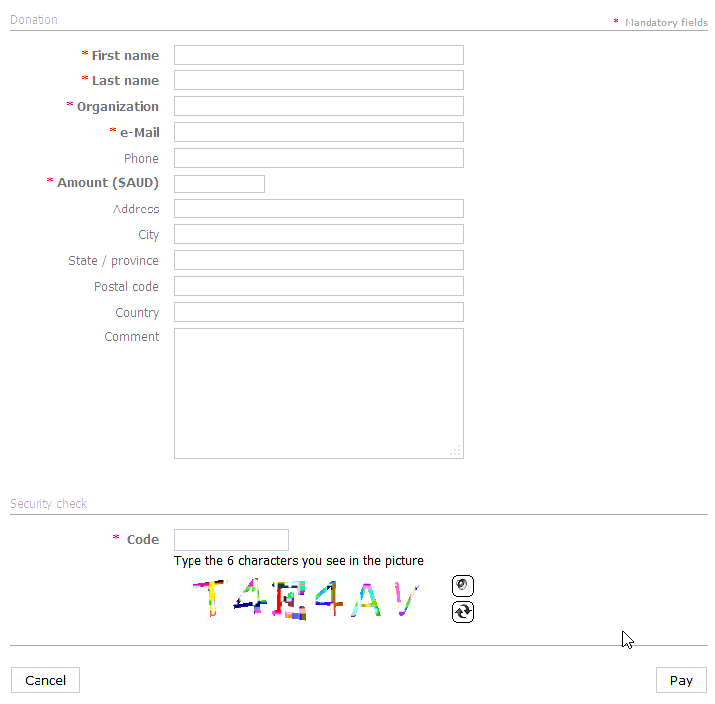
Figure 1 ? Inaccessible Captcha system employed in D4D site prior to redesign (click image to enlarge)
Figure 2 illustrates the problems associated with long drop down menu systems that are JavaScript based and rely on ONCLICK handlers without providing an equivalent ONKEYPRESS handler.
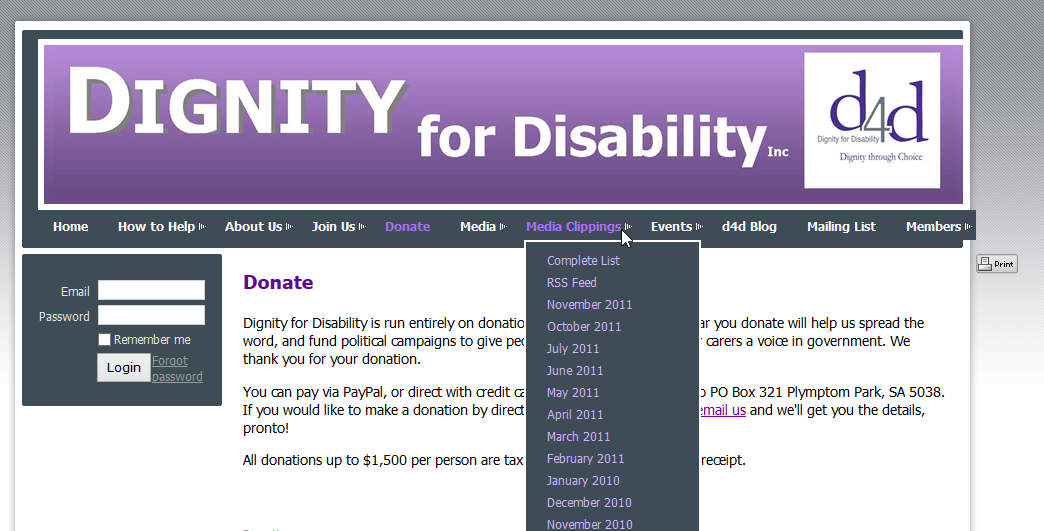
Figure 2 ? Inaccessible drop down menu employed in D4D site prior to redesign (click image to enlarge)
D4D website following redesign
The features employed in the redesign of the D4D site are illustrated in the following screenshots. Figure 3 shows the CMS1 interface enabling D4D members to update the site without requiring web design skills. Figure 4 illustrates the simplified menu navigation system incorporated into the revised site and Figure 5 illustrates the alternative, accessible Captcha system employed in the new site, which requires the user to type the first three letters of a randomly generated set of characters.
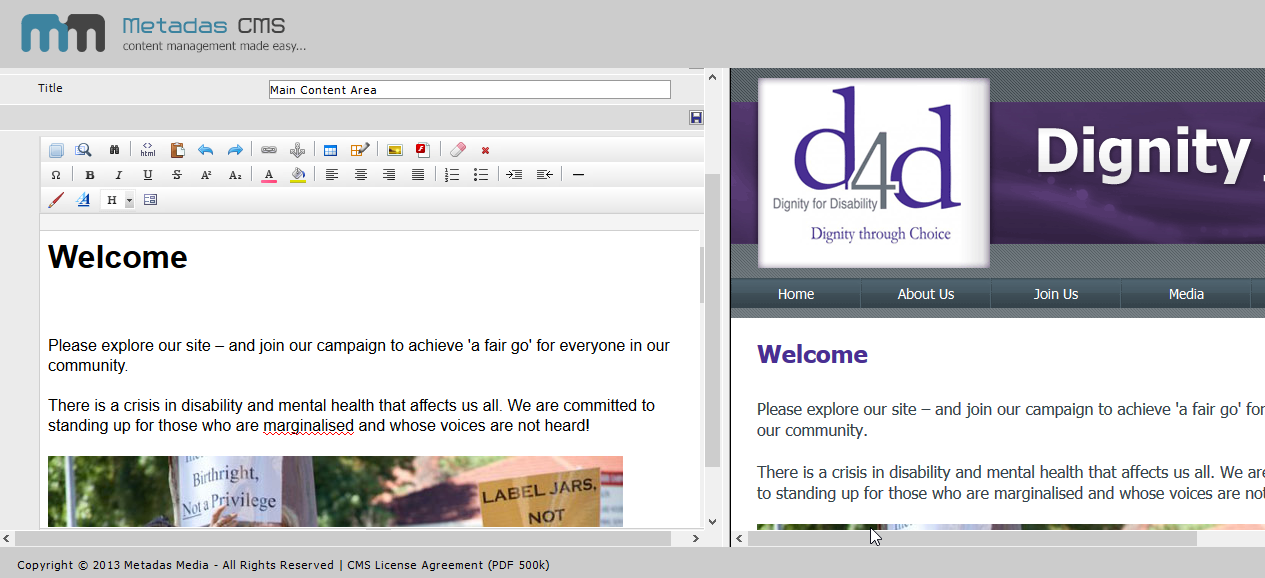
Figure 3 ? CMS employed in the redesign of the D4D website for ease of maintenance (click image to enlarge)

Figure 4 ? Simplified menu system used in the redesign of the D4D website (click image to enlarge)
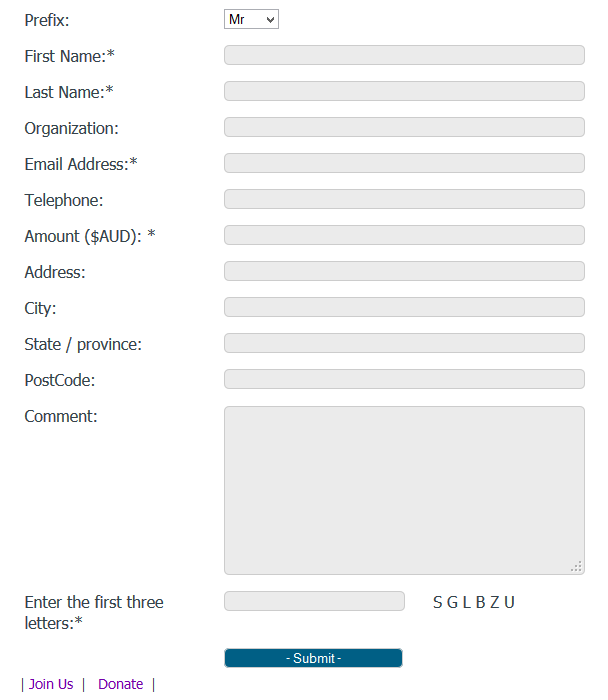
Figure 5 ? Accessible alternative to the Captcha security system employed in the redesign of the D4D website (click image to enlarge)
Usability testing
Consistent with recommended usability testing protocol (W3C Website Accessibility Conformance Evaluation Methodology 1.0: W3C Working Draft 2012), the Dignity for Disability website was reviewed by four expert users, three of whom rely on alternative accessing devices to navigate websites. These users included: a vision impaired individual who relies on screen magnification to view web pages; an individual who is blind and uses the JAWS screen reader; another individual who is blind and accesses websites using a refreshable Braille display; a representative from a UK organisation that provides support for people with Dyslexia. Each of these users were invited to review the D4D website before and after redesign, both independently and again with the developers present remotely (via Skype) during which they were asked to report their experiences as they navigated specific pages and attempted to complete specified tasks (such as completing the form, using the alternative to the Captcha system and logging into the site). These users? comments based on their experiences accessing both versions of the D4D website are reported in this next section.
Vision impaired user
?To view websites I use the built-in screen magnifier in Windows 8 and zoom around 3-4x magnification. The new D4D website provides significantly improved accessibility with an intuitive layout, clear navigation and good use of ready-to-read fonts and effective contrast? (Scott Hollier 2013).
Screen reader user
?The old home page was very long with a mixture of major and minor items all sprinkled on the page. It would benefit from being much shorter and with the content being organised in a more meaningful manner. I kept wondering why different items were on the home page and whether they were more significant than they seemed. Also when I reached the fields for username for logging, I didn't know it was a login situation although I guessed when the next field was 'password'. The new page was much clearer that it was a login area. The new home page is far superior. It is shorter and more logically organised. It had the feel of a home page. It read well with a screen reader. In my view, a home page does not have to be restricted to ONLY major more permanent content. I think having some current information that rotates every week or month can draw readers back to get headlines, so to speak, of timely information and draw readers to check the page frequently. The new page, not only has the feel of a home page, it feels more professional and adds credability to the entire site. I encourage the designers to continue developing the site? (Norman Coombs 2013).
Refreshable Braille display user
?I use the Braille Sense U 2 made by HIMS in South Korea. I have found the website www.d4d.org.au loads in very quick time, in comparison to the previous www.d4d.com.au and many other sites. I like this fact, it makes wanting to browse the site an enjoyable, frustration free experience. To me, this is one of the most important features of a website, when pages take ages to load, it means that looking for information takes up too much time and is demotivating. I also note that the captcha that requires to be filled out to make a donation is by far and away the best captcha solution of any site I have visited. The captcha on old site froze my unit. I was able to get information about the Board and read profiles of the Board Members very easily. I was able to download policy documents and read them on my U 2 that is, those documents that were in doc format, a small constructive criticism is that the document regarding the Board Structure in PDF is not my preferred format, often these documents are not able to be read by many units. Perhaps making this information also available in doc, rtf or ASCII would help this situation? I like the sitemap link to get a list of links to information I would like access to. I was able to access the tweets. I liked the being notified that there was a "photo" of Paul Collier. I was able to read about Paul fine. I too was able to read about the history of the Party. All in all the site worked fantastically well with the U 2 and on visiting the site 4 or 5 times since yesterday each time the site has loaded excellently? (Peter Greco 2013).
Representative from organisation representing people with Dyslexia
?The new site is so much better than the last one. Getting rid of the drop downs has made it so much easier to navigate! As regards to the customising, it was hard to find the button on the footer and without your guidance I wouldn't have found the right page for it. A mention of this on the home page would've helped a lot. I couldn't get comic sans to work (I am using an iPad though) and I couldn't tell the difference between the black and blue text. Yellow was definitely the best back ground for us! Some more colours would be a help, as I know that there are many different colours that benefit many different people within the group. The cream didn't make too much difference to the white but yellow was definitely better. A paler blue text would have made a bigger impact? (Melanie Murrell 2013).
Discussion
The results of semi-automated review and usability testing of the original and redesigned D4D websites show that with some consideration of W3C WCAG 2.0 guidelines, it is possible to create a website that is compliant to a minimum of Level AA. The user feedback indicates that the redesign has made a significant difference to the accessibility and usability of the D4D website.
Despite these obvious improvements, there are some remaining challenges relating to the CMS itself, which currently only meets Part B of the ATAG 2.0 requirements. While the CMS does produce websites that are accessible, the interface itself does not meet all the requirements for Part A ATAG 2.0 compliance. This is largely related to the third party editor employed in the system. Future developments of the CMS will need to address this limitation.
As noted in the previous section, the new site website still incorporates PDF newsletters. While alternative formats of the newsletters are provided in RTF, the PDF documents themselves are not appropriately marked up. This will require training of D4D members who are responsible for updating the site to be able to create future PDF documents with the required mark-up using Adobe Acrobat Professional?s accessibility features.
The comments made by the representative from a Dyslexia support organisation in the UK highlight another challenge in trying to accommodate the needs of a diverse audience. Many of the colour combinations this user suggested would be best for people with Dyslexia fail to meet minimum W3C colour contrast requirements. The solution implemented on the site is to provide users with the option to change the colour contrast settings and font size and style. The default style sheet does, however, meet W3C colour contrast specifications.
The difficulties in adhering strictly to W3C accessibility guidelines when an alternative approach might be more accessible for the target audience has been identified by several authors who argue that there are examples of websites that attain a high level of W3C accessibility conformance, yet are not accessible or usable (Kelly et al 2005). As this research has shown, there is a need for a common sense and practical approach to the design of websites that aim to be both accessible and usable for a wide and diverse audience (see for example Brajnik (2009) andKoutsabasis et al (2010) for a more extended discussion).
Conclusion
The review of the literature reported in this paper highlights the responsibilities of governments that are signatories to the UN Convention on the Rights of Persons with Disabilities to ensure that their citizens can access online information and services in order to exercise their rights to participate in political and public life. The Australian Government?s National Transition Strategy represents a major step toward the achievement of this goal in prescribing a process and path to W3C WCAG 2.0 Level AA compliance for all government websites by the end of 2014. Yet the review reported in this paper indicates that political parties have not made the same progress in mapping a strategy for transitioning their sites to meet W3C WCAG 2.0 guidelines. With an estimated four million people in Australia (18.5%) reported as having a disability in 2009 (ABS Survey of Disability, Ageing and Carers 2009) it makes no sense and is certainly not equitable for political parties to be excluding potential supporters from access to their information and services. The case study reported in this paper has been presented to provide web developers with a practical approach to redesigning websites to meet W3C WCAG 2.0 requirements, while also demonstrating the importance and the value of usability testing undertaken by users of assistive technologies.
In conclusion, as the title of the Nomensa (2011) article implies, ?If accessibility got the deciding vote?, the findings from the review reported in this paper suggest that at this point in time most of our major political parties would be out of the running! The strategies outlined in this paper, if applied to the redesign of political party websites, could well open up the opportunity for Australian political parties to attract that all important ?deciding vote?.
Acknowledgements
The authors would like to express their appreciation to our usability testers (Scott Hollier, Media Access Australia; Norman Coombs, EASI; Peter Greco, Radio 5RPH; and Melanie Murrell, Salisbury and District Dyslexia Support Group) who so generously gave their time to reviewing the D4D website. Thanks also to Dr Brian Matthews, adjunct Senior Lecturer, Flinders University of South Australia, who provided valuable feedback on an early version of the manuscript, and Kelly Vincent, Rick Neagle, Anna Tree, Peter Cookson and other members of the D4D political party for their commitment to ensuring the D4D website is accessible to people with disabilities.
References
ABS. 2009. Australian Bureau of Statistics. ?ABS Survey of Disability, Ageing and Carers? 2009.[Internet]. Accessed 1 February 2013. Available from:http://www.abs.gov.au/ausstats/abs@.nsf/Latestproducts/4430.0Main%20Features22009?opendocument&tabname=Summary&prodno=4430.0&issue=2009&num=&view=
Australian Government . 2010. ?Web Accessibility National Transition Strategy? 2010. [Internet]. Australian Government, Department of Finance and Deregulation. Accessed 14 December 2012. Available from: http://www.finance.gov.au/publications/wcag-2-implementation/index.html
Brajnik, G 2009. ?Validity and reliability of web accessibility guidelines?. Proceedings of Assets ?09, October 25-28, Pittsubrgh.
Budde, P. 2012. ?Australia - The National Broadband Network?. [Internet]. BuddComm. Accessed 1February 2013. [Internet]. United Nations. Accessed 1February 2013. Available from:http://www.budde.com.au/Research/Australia-The-National-Broadband-Network.html
Budde, P; McNamara, S 2012. ?Australia - Broadband Market - Overview, Statistics and Forecasts?. [Internet]. BuddComm. Accessed 1 February 2013. Available from:http://www.budde.com.au/Research/Australia-Broadband-Market-Overview-Statistics-and-Forecasts.html?r=51
Internetworldstats. 2013.?Internet usage statistics: The Internet Big Picture?. [Internet]. World Internet Users and Population Stats. Accessed 1February 2013. Available from:http://www.internetworldstats.com/stats.htm
Kelly, B; Sloan, D; Phipps, L; Petrie, H; Hamilton, F. 2005. ?Forcing standardization or accommodating diversity?: A framework for applying the WCAG in the real world?. Proceedings of the 2005 International Cross-Disciplinary Workshop on Web Accessibility (W4A):46-54.
Koutsabasis, P; Vlachogiannis, E; Darzentas, J. 2010. ?Beyond specifications: Towards a practical methodology for evaluating web accessibility. Journal of Usability Studies 5(4):157-171.
Nomensa. 2011. ?If accessibility got the deciding vote? 2011 [Internet].. Accessed 1February 2013. Available from: http://www.nomensa.com/blog/2011/if-accessibility-got-the-deciding-vote/
United Nations. 2006. ?UN Convention on the Rights of Persons with Disabilities?. [Internet]. United Nations. Accessed 1 February 2013. Available from:http://www.un.org/disabilities/convention/conventionfull.shtml
United Nations. 2013. UN Convention on the Rights of Persons with Disabilities: Status of Signatories and Parties?. 2011) A/RES/61/106 Chapter IV (15). [Internet]. United Nations. Accessed 1 February 2013. Available from: http://treaties.un.org/Pages/ViewDetails.aspx?src=TREATY&mtdsg_no=IV-15&chapter=4&lang=en
Wood, D. 2010. ?Communicating in virtual worlds through a Web 2.0 application?. Telecommunications Journal of Australia 60(2):19.1to19.16. http://tja.org.au.http://dx.doi.org/10.2104/tja10019
World Wide Web Consortium . 2012a. W3C Authoring Tool Accessibility Guidelines (ATAG) 2.0: W3C Working Draft? 2012. [Internet]. World Wide Web Consortium. Accessed 22 June 2012. Available from: http://www.w3.org/TR/ATAG20/
World Wide Web Consortium. 2012b. ?W3C Website Accessibility Conformance Evaluation Methodology 1.0: W3C Working Draft? 2012. [Internet]. World Wide Web Consortium. Accessed 14 December 2012. Available from: http://www.w3.org/TR/WCAG-EM/
World Wide Web Consortium . 2008. W3C Web Content Accessibility Guidelines (WCAG 2.0). [Internet]. World Wide Web Consortium. Accessed 22 June 2012. Available from: http://www.w3.org/TR/WCAG20/
World Wide Web Consortium . 1999. W3C Web Content Accessibility Guidelines (WCAG 1.0). [Internet]. World Wide Web Consortium. Accessed 22 June 2012. Available from: http://www.w3.org/TR/WCAG10/
Endnotes
1. The D4D website has been redesigned to incorporate a content management system (CMS) developed by Metadas Media.
Cite this article as: Wood, Denise; Morris, Charles; Candler, Darren. 2013. ?Dignity, diversity and democracy through inclusive design: Designing an accessible website for ?Dignity for Disability??. Telecommunications Journal of Australia 63 (2): 26.1-26.17. Available from: http://dx.doi.org/10.7790/tja.v63i2.418
